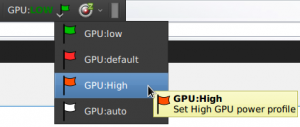Update 12.3.2016
A lot has changed since the writing of the original articles, mainly the version of my radeon driver. This method of changing graphics card performance level is deprecated and you should use a different approach. However, in my case the default balanced profile works well without any manual changes (except for image tearing on external monitors while the card is clocked high – one problem went away and made place for a new, different one).
— Old article —
After writing the last post about Radeon power profile applet, and subsequent storm of questions from my loyal readers (yeah, exactly zero of them in total), I came up with some improvements. Straight to the point:
First, the drop-down menu can look much better like this:
Just create missing menu items in the same the same way as the previous two, put the default one (more later in this post) on top and check “Show last used item in panel” option in Launcher Settings -> Advanced. This way the currently used power profile should be displayed in the panel all the time.
Now, for the default profile thing. I have added these lines to my /etc/rc.local file:
# mouting debug pseudo-filesystem
mount -t debugfs none /sys/kernel/debug
# setting debugfs access permissions
chmod 755 /sys/kernel/debug
# permissions for changing power profile
chmod 666 /sys/class/drm/card0/device/power_profile
# setting low as default profile
echo low>/sys/class/drm/card0/device/power_profile
By adding these satanic lines of code you have persistent access to the necessary control files and your graphic card is set to low power profile on startup. I find this as the best option, since I do not need much graphics performance for normal work.
If you want to download those fancy icons I used, go on: Flags-icons.